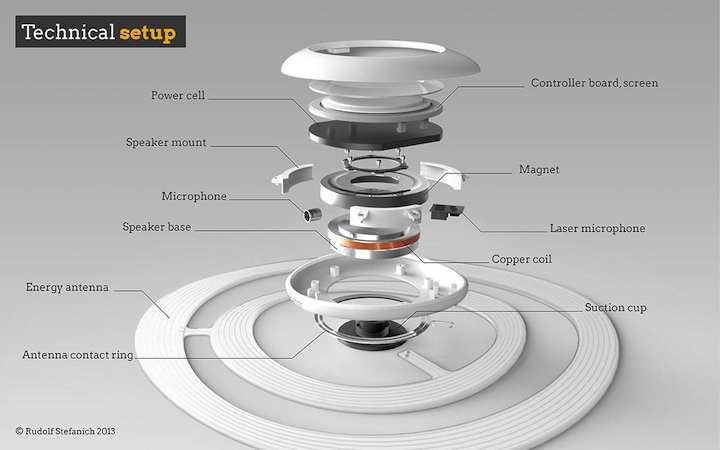Ok this isn’t really a gadget but it is my blog so I get to do what I want 🙂
PulsePoint is a crowdsourced iOS app that locates nearby help for a cardiac arrest and helps get help to those in need quickly.

Life-Saving Crowdsourcing App Expands Reach to Stop Cardiac Arrests
[PulsePoint] on his phone warned him that someone nearby needed CPR. Brawner reportedly raced around the gym, trying to find the victim, before heading to the parking lot, where he saw a man sprawled on the pavement. He began giving the man CPR until fire and rescue units showed up.
The man’s survival wasn’t just a blessing for his family, it was a huge victory for the PulsePoint Foundation, a Bay Area nonprofit whose app is making it easier to alert CPR-trained people that someone nearby needs help.
…
PulsePoint’s free app connects to local 911 call centers and alerts users when there is someone nearby in need of CPR. PulsePoint users get an alert the same time as local emergency responders.It also shows the location of the closest automated electronic defibrillator (if there is one nearby) as well as a reminder about how to do CPR, just in case the user has an adrenaline-induced brain-freeze.
Very cool. It is great to see us find ways to help improve the health care system.
Related: Using Drones to Deliver Medical Supplies in Roadless Areas – Night Vision Contact Lenses – Gadgets to Mask Noise and Help You Sleep or Concentrate